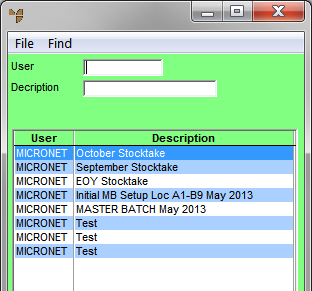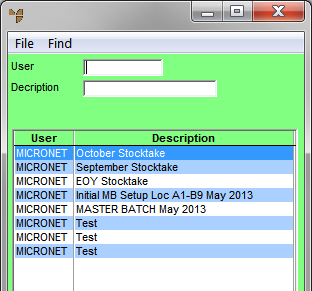Recalling a Stocktake Batch
You can recall a held stocktake batch and then amend the batch, process it, delete it or re-hold it as required.
- Select INVENTORY | ADJUSTMENTS | STOCKTAKE.
Micronet displays the Stocktake Batch screen.
- Select one of the following options depending on the type of stocktake batch you want to load:
- FILE | LOAD – to load a stocktake batch that was created and saved in Micronet
- FILE | LOAD PAPERLESS – to load a stocktake batch that has been created in Micronet, sent to a PDA for paperless counting (printed as paperless), but has not yet been posted back to Micronet
- FILE | LOAD COMP PAPERLESS – to load a stocktake batch that has been created in Micronet, sent to a PDA for paperless counting, posted back to Micronet and is currently waiting to be processed
- FILE | LOAD CREATED PAPERLESS – to load a stocktake batch that was created and counted on a PDA, posted back to Micronet, and is currently waiting to be posted to an existing batch.
Micronet displays a selection screen with a list of held stocktake batches.
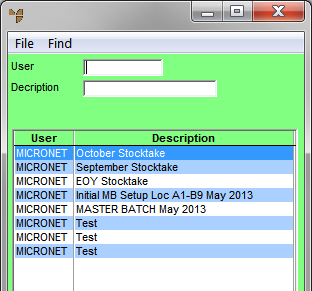
- 2.8 Feature
You can search on the User ID of the person who created the batch and/or on the batch Description. Enter the first few characters of both/either to display batches matching those details.
- Double-click on the batch you want to load, or select a batch and press the Enter key.
Micronet opens a copy of the stocktake batch and displays the Stocktake Batch screen showing all the items in the batch. Creating a copy of the batch allows you to exit the batch without saving any changes you have made.
- Continue processing the stocktake batch by completing the steps required in the "Stocktake Processing Overview".